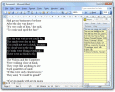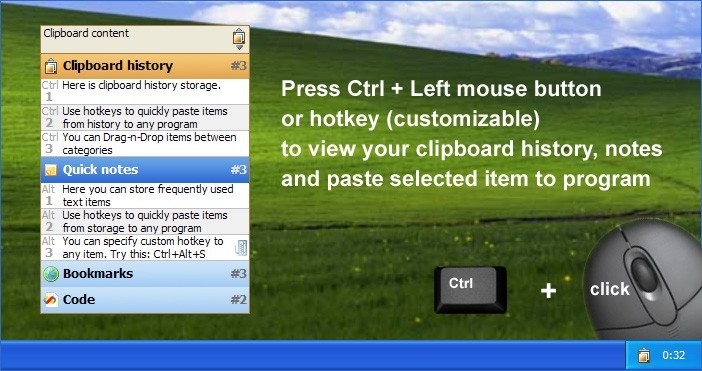Ace Clipboard History v.5.12
Ace Clipboard History v.5.12
Advertisement
Description
Free Clipboard History Manager.
The Ace Clipboard floats on top of your current work. Whenever you cut or copy, the clip appears in Ace. To paste back a clip, all you have to do is click on the one you want. The clips window only shows the first few words of each clip but when you move the mouse pointer over the window, a preview window appears showing the first several lines of a text clip or a thumbnail of a graphic clip. This makes...
Read more
- Rate:
- Release Date:04/25/2015
- License:Freeware
- Category:Automation Tools
- Developer:AceClipboard.com
- Downloads:64
- Size:6.89 Mb
- Price: Free
To free download a trial version of Ace Clipboard History, click here
To buy software Ace Clipboard History, click here
To visit developer homepage of Ace Clipboard History, click here
Advertisement
Versions History
| Version | Date Released | Release Notes |
| 5.12 | 25.04.2015 | Copy and paste to and from multiple spread sheet cells at the same time |
| 5.01 | 11.02.2015 | Adds spell Checker |
| 4.11 | 09.03.2014 | Unicode enabled |
Screen Shot
Click on a thumbnail for the larger image.
System Requirements
Ace Clipboard History requires WinXP, WinVista, WinVista x64, Win7 x32, Win7 x64, Win2000, WinOther, Other, Windows2000, Windows2003, Win98, WinME, WinNT 3.x, WinNT 4.x, Win95.
Ace Clipboard History v.5.12 Copyright
Shareware Junction periodically updates pricing and software information of Ace Clipboard History v.5.12 full version from the publisher using pad file and submit from users. Software piracy is theft, Using crack, password, serial numbers, registration codes, key generators, cd key, hacks is illegal and prevent future development of Ace Clipboard History v.5.12 Edition. Download links are directly from our publisher sites. Links Ace Clipboard History v.5.12 from Bittorrent, mediafire.com, uploadfiles.com, hotfiles.com rapidshare.com, megaupload.com, netload.in, storage.to, depositfiles.com and other files hosting are not allowed. The download file is obtained directly from the publisher, not from any Peer to Peer file sharing applications such as Shareaza, Limewire, Kazaa, Imesh, eDonkey, eMule, Ares, BearShare, Overnet, Morpheus, BitTorrent Azureus and WinMX.
Review This Software
More Ace Clipboard History Software
Advertisement

Clipboard History v.1.0
Have you ever needed text that was in the Clipboard 20 minutes ago, but is now gone? The Clipboard Manager called Clipboard History grands you access to texts you have copied to the Clipboard before, by pressing the usually unused Caps Lock key.
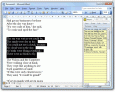
Ace Clipboard v.4.03
The Ace Clipboard floats on top of your current work. Whenever you cut or copy, the clip appears in Ace. To paste back a clip, all you have to do is click on the one you want.

Clipboard History Pro v.3.0
A Windows clipboard manager with optional cloud synchronization and AES encryption. Pressing a hotkey or the usually idle and useless CAPS LOCK key will bring up a paste menu of last clipboard items and text snippets from every Windows application.
Bestel Clipboard History Manager v.1.0.1.0
Organize your clipboard history with this utility. Bestel Clipboard History Manager is just another simple tool to manage a history of the clipboard.

Clipdiary Free v.1.09
Clipdiary Free is a free utility for keeping the clipboard history. Install our clipboard tool and you will never lose data once copied. This Clipboard tool will record everything you place to the clipboard into the database.

Clipdiary v.5.1
Clipdiary is a clipboard tool for keeping the clipboard history. Install our clipboard tool and you will never lose data once copied. Clipdiary will record everything you place to clipboard into database and you can easy copy data back
Visual Clipboard v.2 2
Visual Clipboard is very easy to use: just press Ctrl Mouse button or hotkey to view your clipboard history and choose item to paste - it is so simple and fast! Visual Clipboard works with unicode text and ready for Windows Vista.
Hamsin Clipboard v.3.03
A three-in-one easy to use clipboard extension utility that allows: tracking clipboard history of the last ten clips which can be later returned back to the clipboard or directly pasted into applications,

Flashpaste Professional v.4.0
Bored with typing the same text over and over? Stop! Flashpaste can help! Flashpaste is a new breed of text copying utility. The Windows clipboard is enough for most computer users but writers, coders, and developers need a more powerful, easily
Flashpaste Pro v.5.7
Flashpaste is a new breed of text copying utilities. The Windows clipboard is sufficient for most computer users but writers, coders, and developers need a more strong, easily customizable and practical tool. Flashpaste is all that, and more.
Other products of this developer AceClipboard.com
Ace Clipboard v.4.03
The Ace Clipboard floats on top of your current ...all you have to do is click on the one you want.